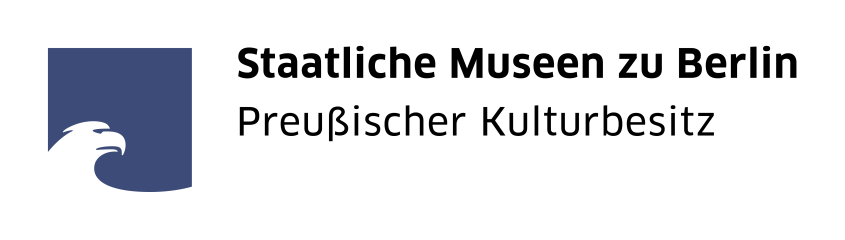Changing your Wi-Fi and OPAC Password
In order to use our Wi-Fi we request a secure password. Since the Wi-Fi login uses your user account, a one-time password change is required.
- Your old password is either your initial password or (if already changed) your OPAC password.
- Your inital password consist of the first 3 (this time only: case-insensitive) letters of your surname.
- In case of problems related to your password please ask our information desk.
- Your new password is not only valid for Wi-Fi but for all account services, including OPAC.
The new password should contain at least six and at most 32 characters, including at least 1 alphabetical character, 1 numerical character, 1 special character.
Permitted characters:
- alphabetical: Aa … Zz
- numerical: 0 … 9
- special characters , ; . : - _ # ' + * ! " $ % & / ( ) = ?
Please note: Your new password can be used immediately to log in into your user account. Wi-Fi login may require a waiting period of 6 minutes.
If you cannot change your password here, e.g. in case you forgot your password, you can request a password reset at the information desk.
Password Reset by Email
In case you allowed us to store your email address, we can use it to reset a forgotten password:
Please enter your user card number and your deposited email address into the form.
On successful validation we send you an email containing a password reset link. You should use this link within one hour to reset your password.
Please note: Your new password can be used immediately to log in into your user account. Wi-Fi login may require a waiting period of 6 minutes.